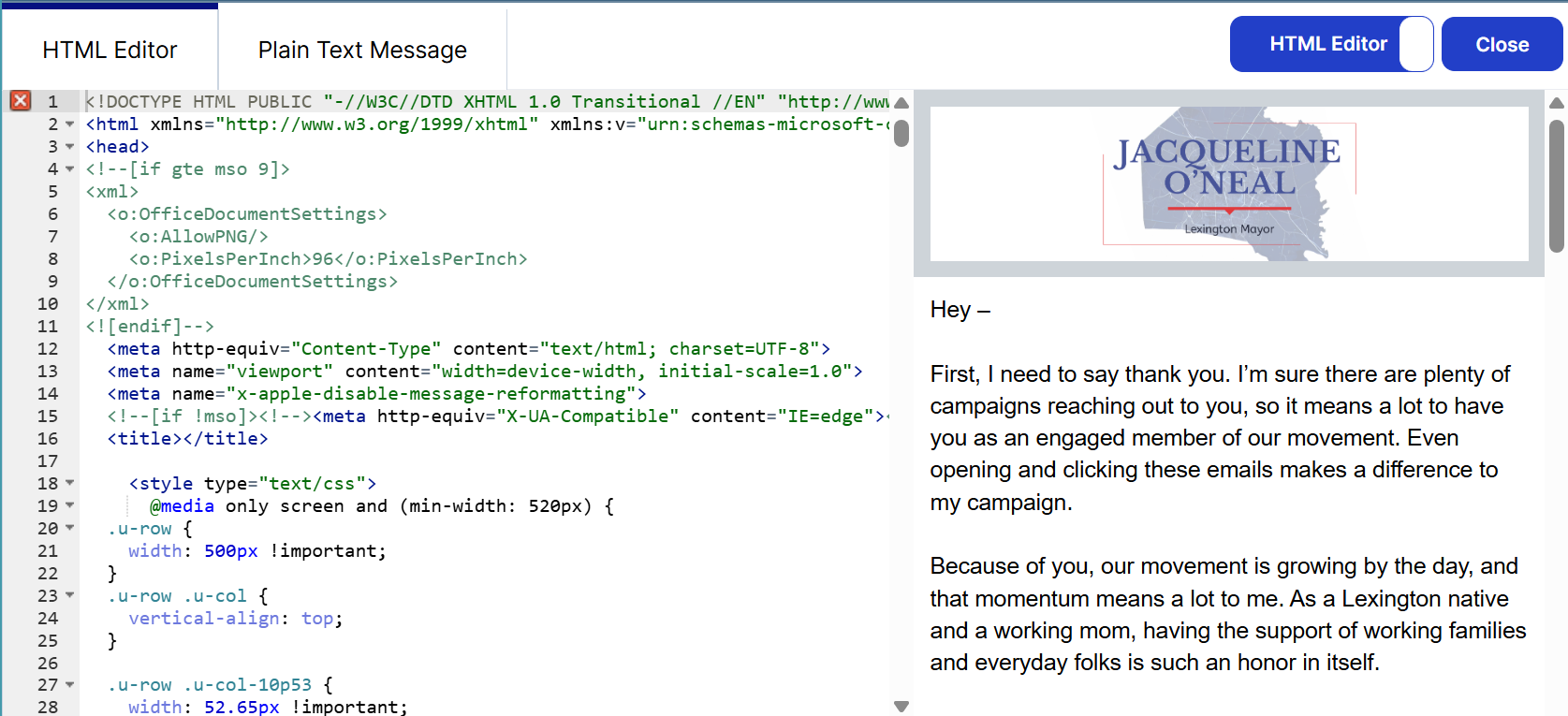Using the HTML Editor in Message Center
Welcome to the HTML Editor
Designed for advanced users, the HTML Editor allows for precise customization and enhanced functionality when creating emails. Whether you’re importing emails from a previous provider or crafting new ones with external tools, this guide will help you make the most of the HTML Editor.
Why Use the HTML Editor?
Fundraising emails often require a higher level of customization and interactivity to effectively engage recipients and drive donations. The HTML Editor provides the tools needed to create visually appealing, responsive, and personalized emails that stand out in crowded inboxes. By leveraging the capabilities of HTML, you can ensure your emails are not only aesthetically pleasing but also optimized for performance and engagement.
Using a Special Coding Program?
Access to the Message Center for creating or sending emails includes a toggle for the HTML Editor. This feature is designed for advanced users who draft emails using external tools. Importing emails from a previous provider is also possible using the HTML Editor and a raw HTML file export of the desired campaign.
Preview the Email
Any edits made to the HTML code will be instantly reflected in both desktop and mobile previews. These changes will also update the regular text editor, unless changes have already been made there in this session.
Saving Work
Autosave is only enabled for the Drag-and-Drop editor. Changes made in the HTML Editor must be manually saved before closing.
Important Note
Once the HTML Editor is enabled and the campaign is saved, it cannot be disabled, and reverting to the Drag-and-Drop editor is not possible.