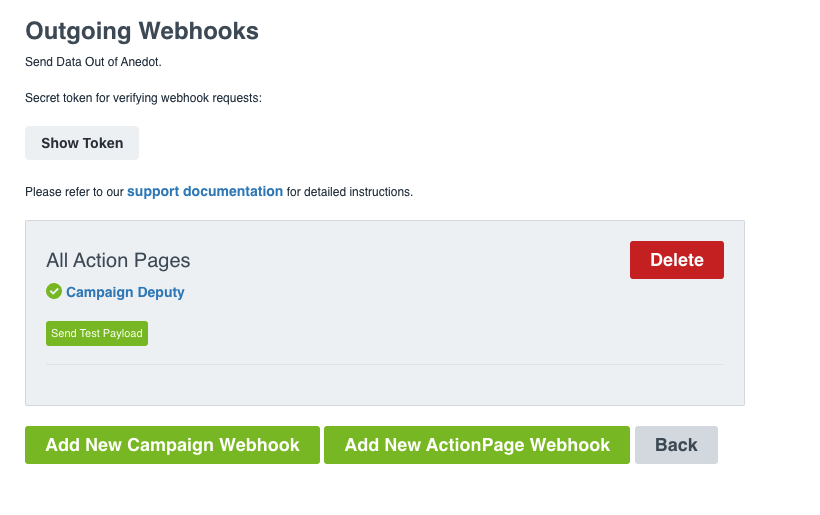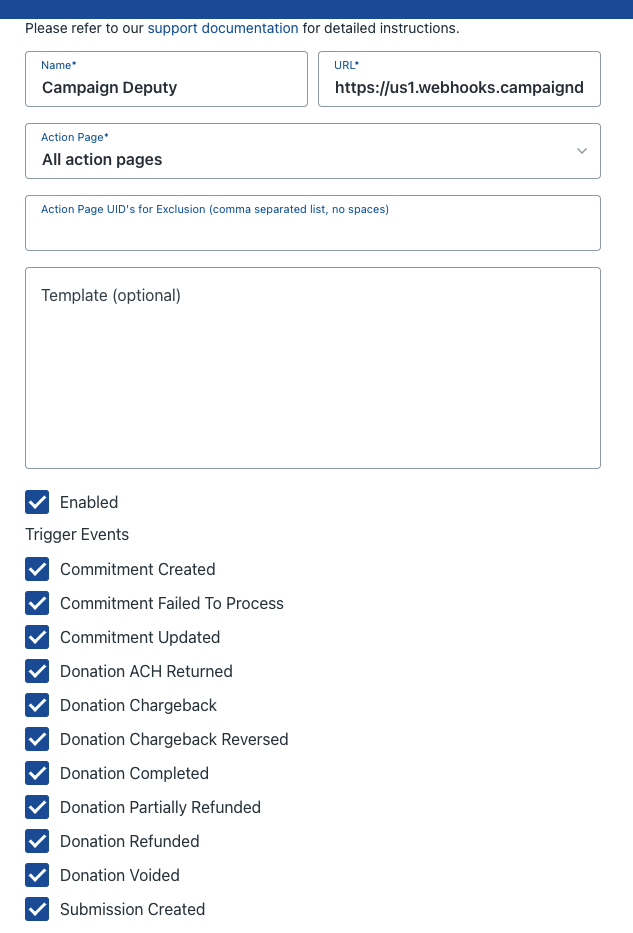Anedot Integration Setup
If you are using Anedot, you can have those contributions automatically added to Campaign Deputy.
There are two type’s of webhooks. Campaign Deputy needs the Action Page Webhook and should look similar to the below screenshot.
Login to Anedot
Click Settings in the Navigation Bar
Click Integrations
Click Connect under Webhooks
Chose a New Action Page Webhook.
For the URL, you can pull your Account ID from Settings->Account-> Account ID. Replace {Account ID} below with your account ID. Select the similar events to the above screenshot and click save.
https://us1.webhooks.campaigndeputy.app/webhooks/anedot/client/contribution/{Account ID}
Contributions will attempt to be matched to any existing records and add or update parts of the record depending on various settings. You can use the Action Page name or the Action Page ID in place of ActBlue Form ID for Attribution Codes and Events.
*Currently only contributions are supported. Refunds processing will be released on a future date.