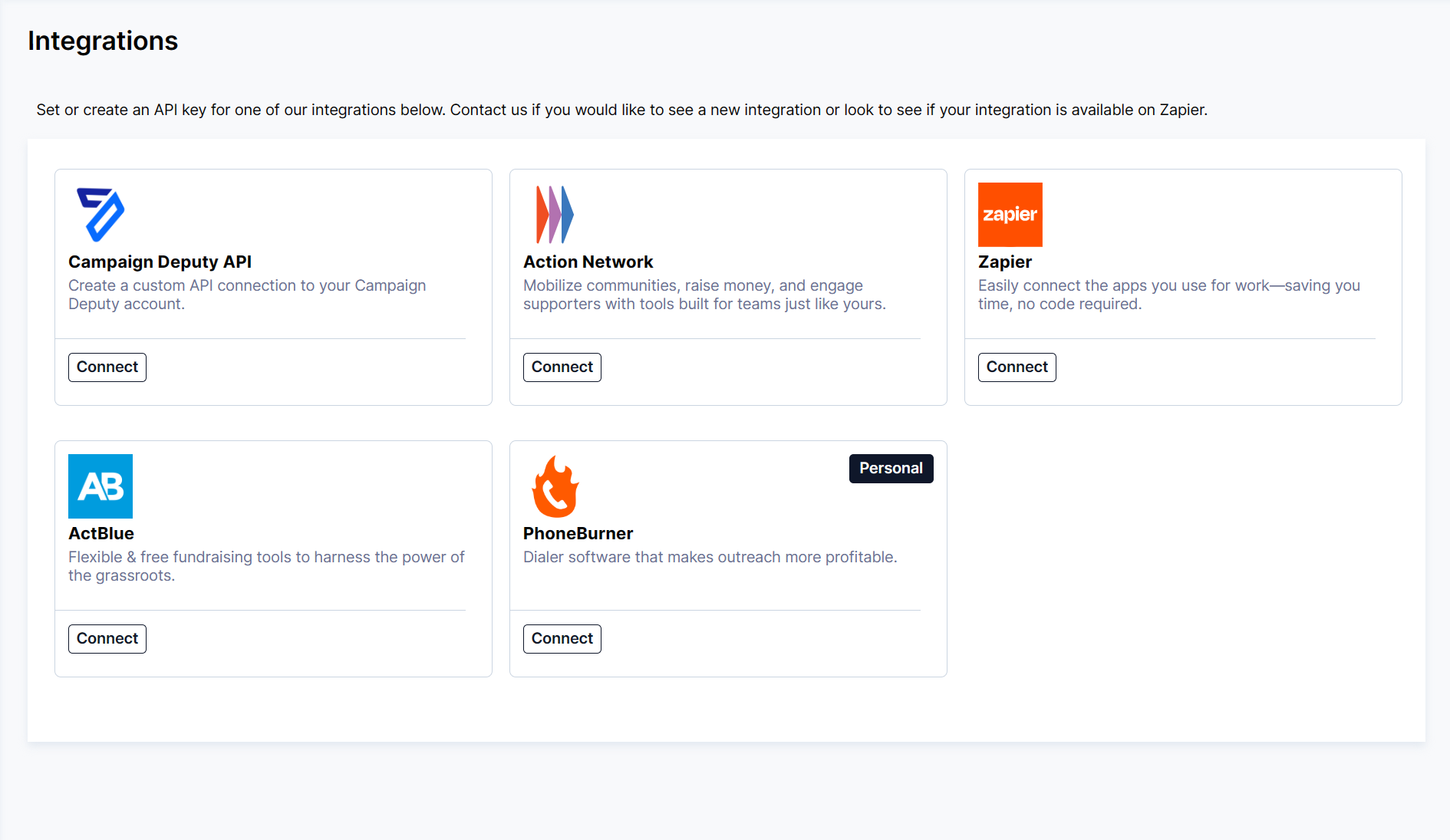ActBlue Integration Setup
Campaign Deputy supports a webhook with ActBlue. Contributions from ActBlue are sent over the Webhook as soon as they post in ActBlue. We receive the contribution data and add it to your account within 5 minutes.
To setup your ActBlue webhook, you must first request to generate and access the Endpoint URL, Username, and Password from the Integration area on your Campaign Deputy Account Settings. You must be an Account Admin to access the integration settings.
With this information, you can log into ActBlue and request a webhook at Integrations->Webhook->Request a Webhook. For Type select "ActBlue Default". For the Contact Email we recommend support@campaigndeputy.com .
ActBlue manually approves all webhooks. If you have requested a webhook and your contributions are not in Campaign Deputy, please verify with ActBlue that the webhook has been activated on their side.
FEC Hybrid PACs
Hybrid PACs typically have two accounts. For the regular account the setup is the same as above. For the Non-Contribution Account you must add a ?ieAccount=true to the Endpoint URL. For example, this would be similar to as follows:
https://us1[.]webhooks[.]campaigndeputy[.]app/webhooks/actblue/client/contribution/[Account Key]?ieAccount=true
Your Account Key is from your Account Settings and is included automatically from your ActBlue Setup.