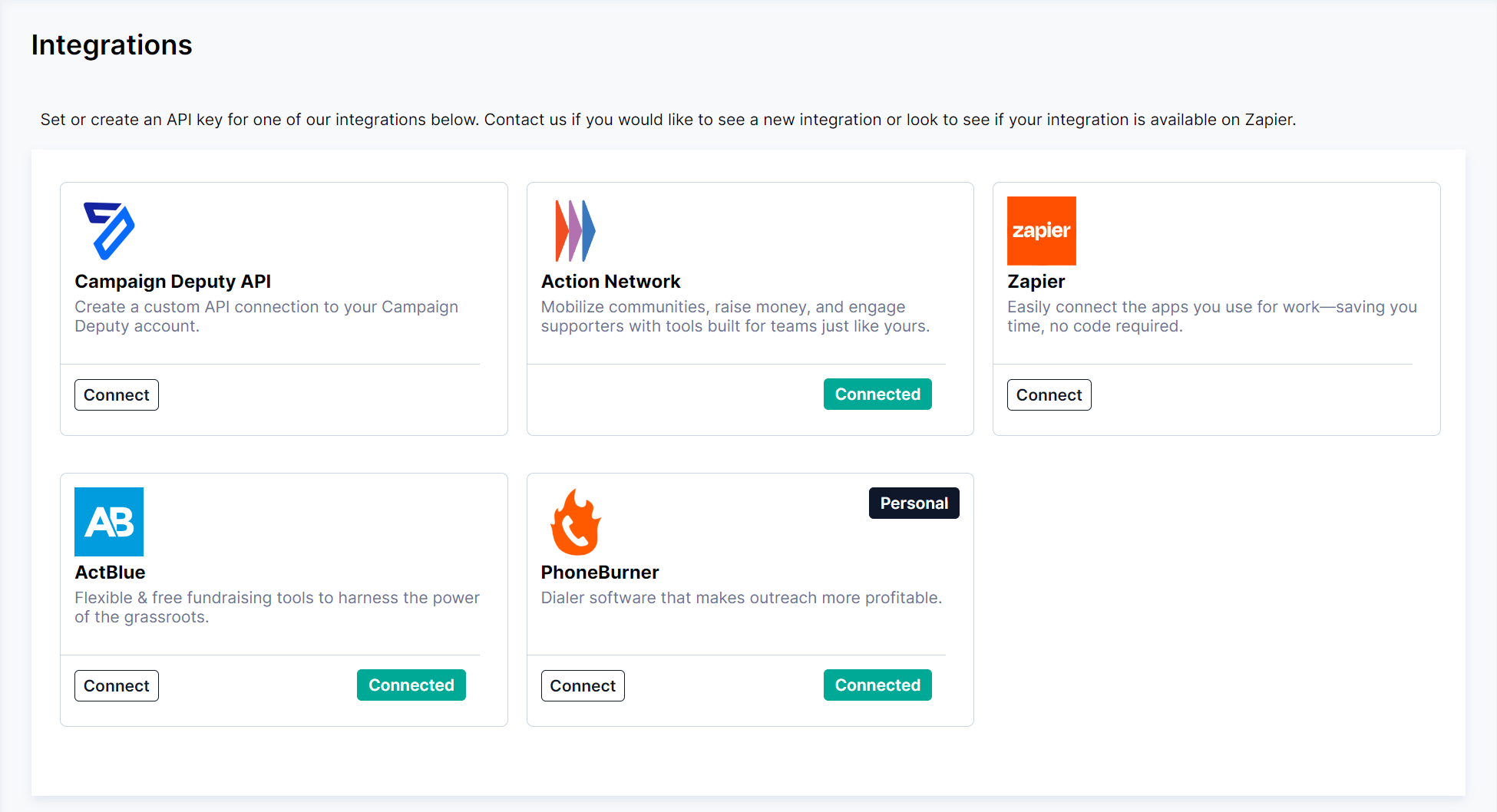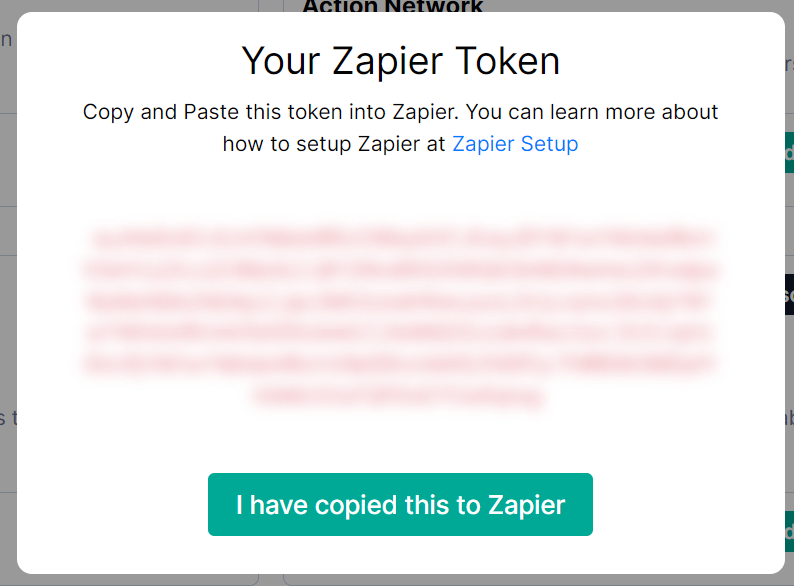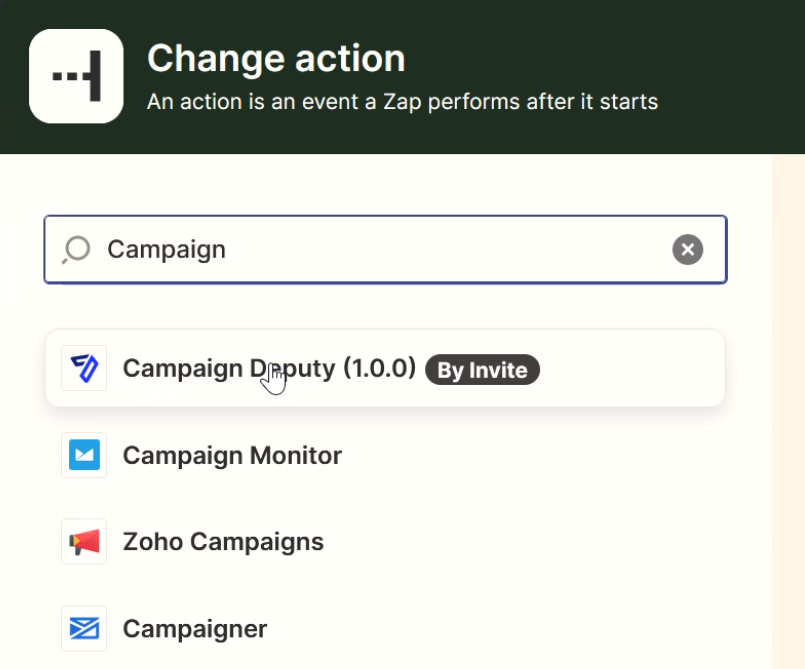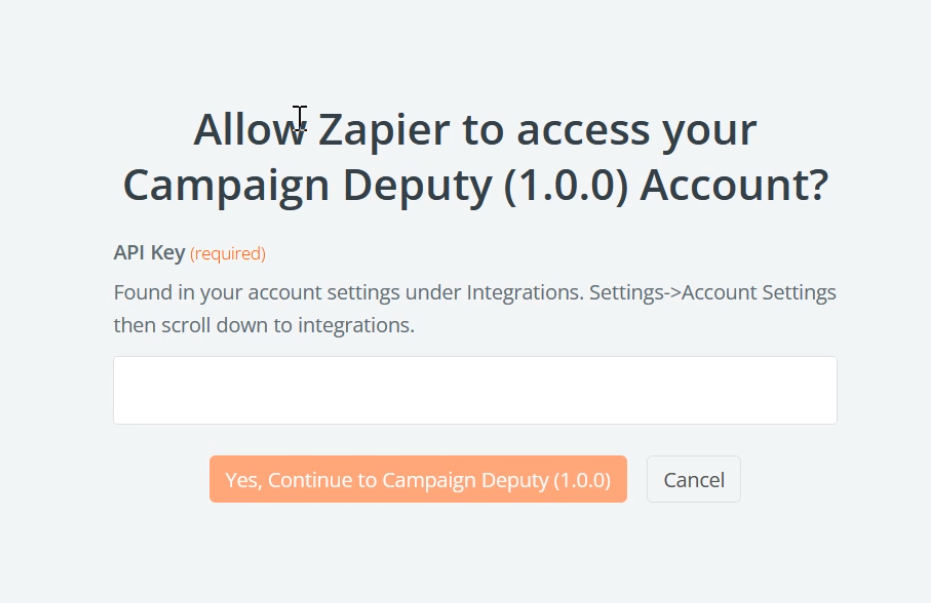Setup Zapier Connection
Our Zapier Connection is unlisted. Please let our support team know your Zapier email to invite you to our Zapier App.
If you are the Account Administrator, you can go to Settings -> View Available Integrations and then Create API Key under the Zapier heading.
After you click Connect you can copy and past the token shown below in red. This is a unique token for your connection to Zapier. Do not store this token.
Search for Campaign Deputy in your Zapier account.
Paste the key above into the API Key field and click Yes, Continue. Your connection will be created and Campaign Deputy will be listed as an available connection. If you have multiple Campaign Deputy accounts, each connection will list the name of the organization you see when you login.