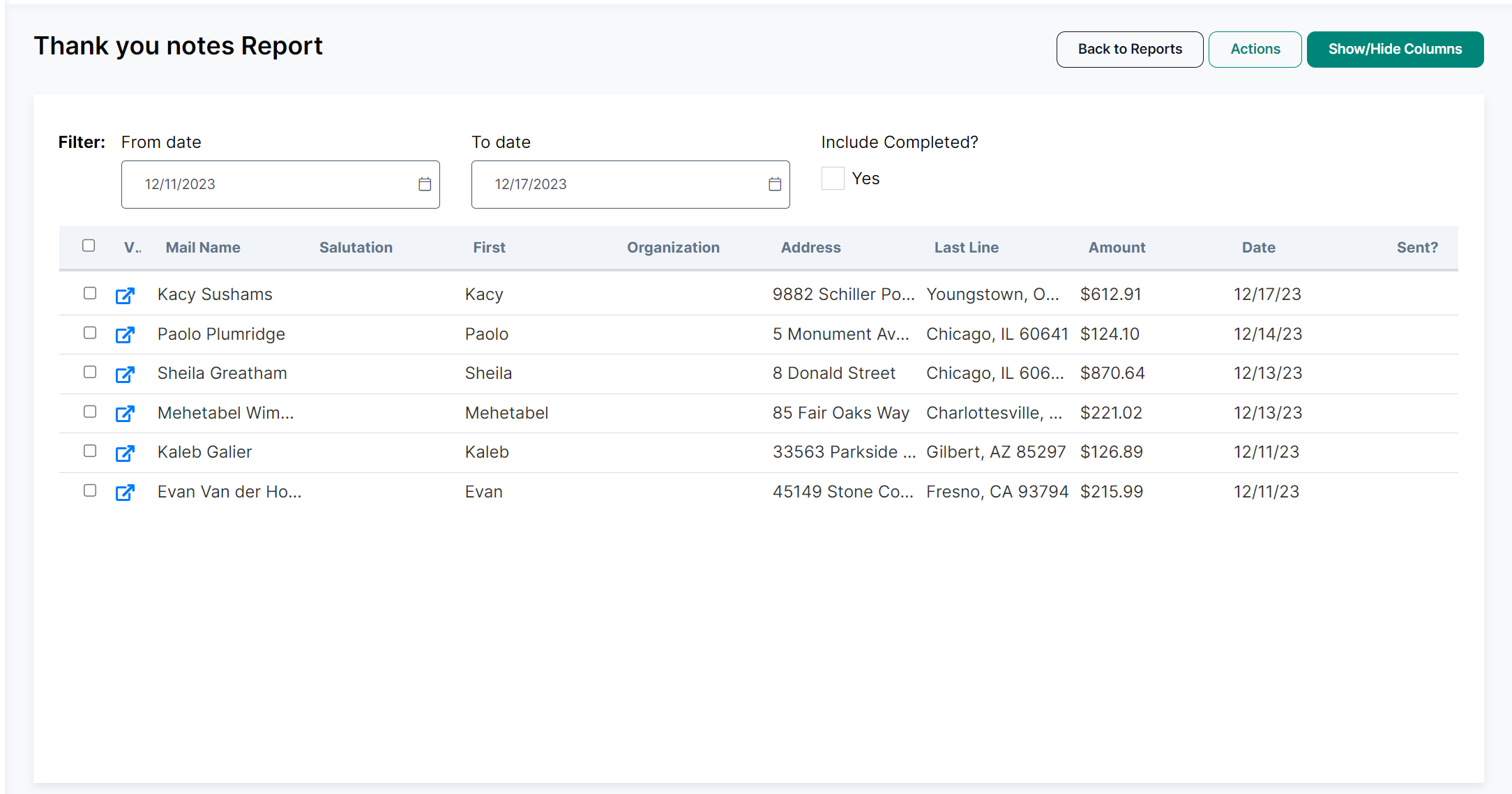Thank You Notes Report
Determine if your donors have been thanked properly! Quickly view contributions that haven't received a 'Thank You'.
Introduction to the Thank You Notes Report
The Thank You Notes report provides an easy way to pull a list of recent contributions and mark them all as completed as part of your thank you note process. The columns of the report are setup to make a mail merge template easier to build with the address information in two columns instead of 5.
Report Structure and Features
Default Settings
The report defaults to showing contributions from the last full week.
Only contributions that haven't been marked as completed for a thank you note are displayed initially.
Customizable Columns
The report's columns are structured to facilitate easy mail merge template creation:
Address information is presented in two columns instead of the typical five.
Adjustable Parameters
The report defaults to the last full week and shows any contributions that have not been marked as completed for a thank you note.
Users can customize the report using the following options:
Date Range:
Two date fields allow users to adjust the time period for displayed contributions.
Include Completed?:
Checking this option will display previously marked completed contributions.
Show/Hide Columns:
This feature allows users to:
View additional columns
Make extra columns available for export
Using the Report
Viewing and Selecting Contributions
Browse the list of contributions within the selected date range.
Use individual checkboxes to select specific contributions.
Utilize the checkbox in the column headings to select all displayed contributions at once.
Marking Contributions as Complete
To update the status of contributions:
Select the desired contributions.
Click on "Actions" to open the dropdown menu.
Choose "Mark Selected as Complete".
Note: Marked contributions will no longer appear in future reports unless the "Include Completed?" option is checked.
Exporting Data
To export the report data:
Ensure the desired columns are visible using the "Show/Hide Columns" feature.
Click on "Actions" to open the dropdown menu.
Select the "Export" option.
An Excel file containing all visible records and columns will be generated for download.
Best Practices
Regularly run the report to stay up-to-date with recent contributions.
Use the export feature in conjunction with mail merge tools for efficient thank you note creation.
Consistently mark completed thank you notes to maintain an accurate record of acknowledgments.