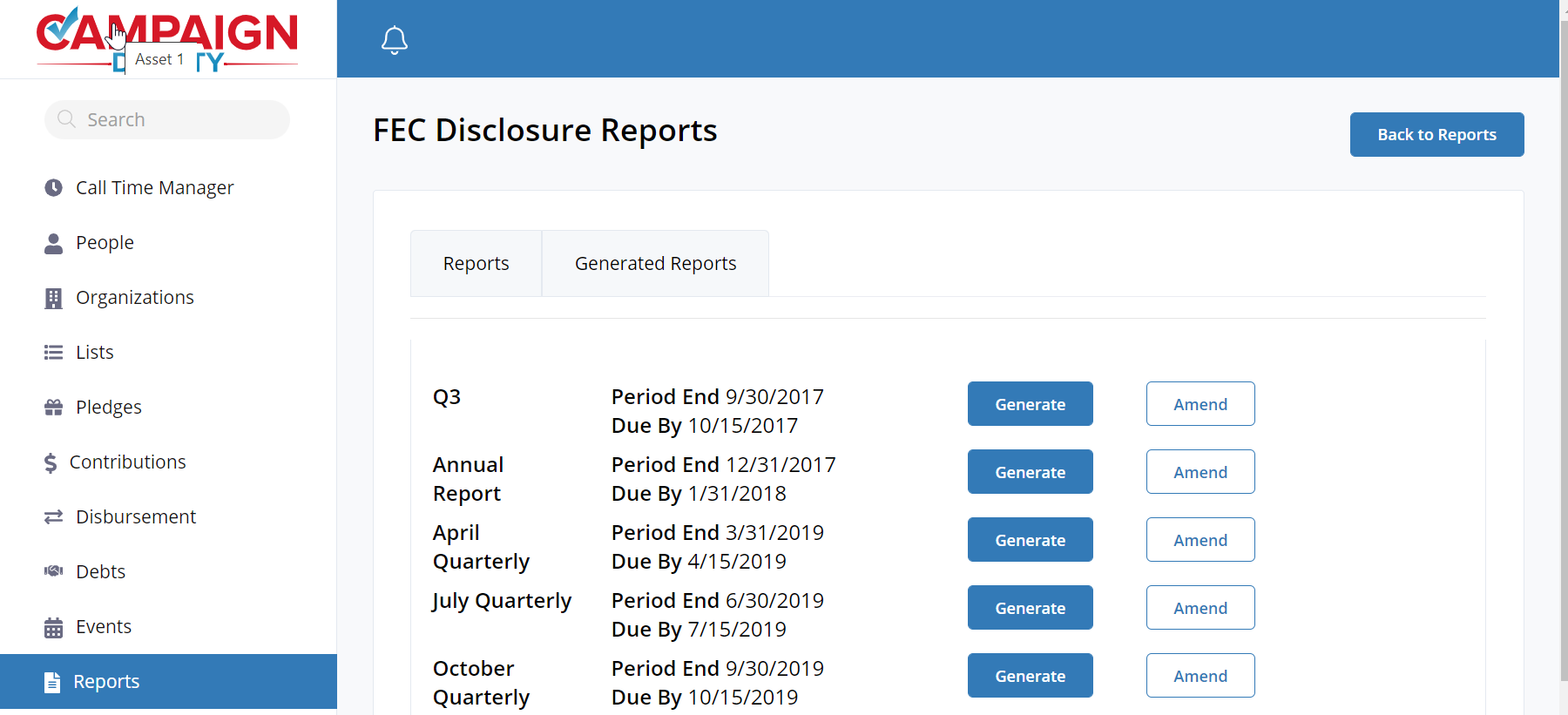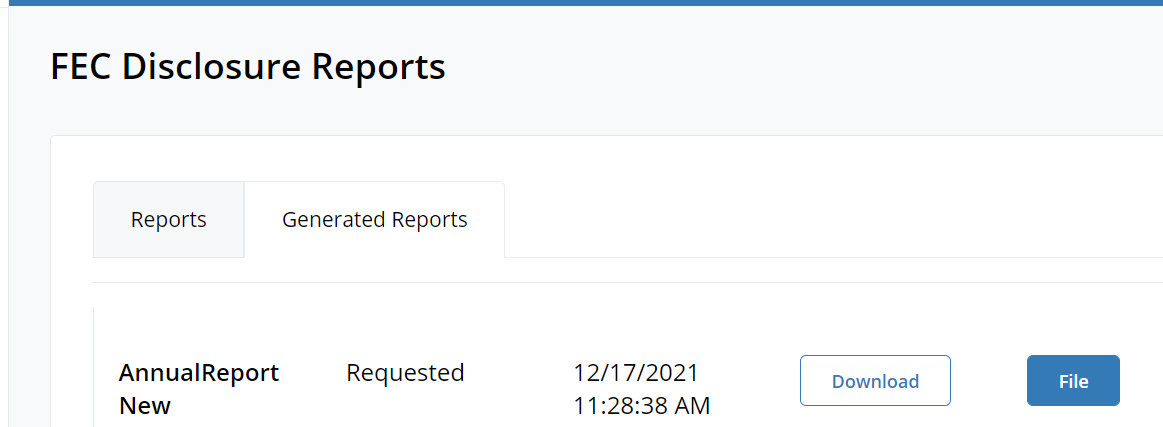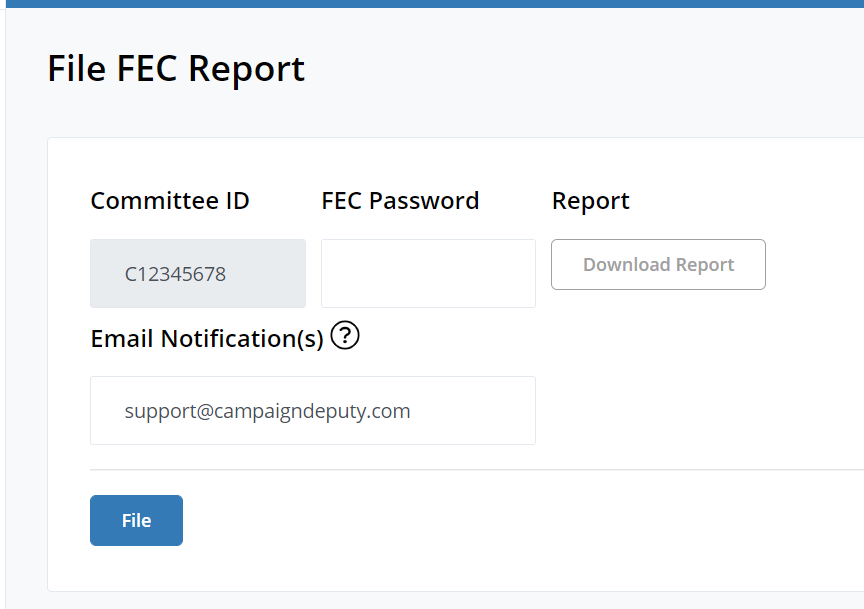FEC Electronic Filing
To file a report with the FEC through Campaign Deputy, first generate the report at Reports->Disclosure->*** Disclsoure. Your state or the FEC will be listed in the title. Once t. Validate that it contains the required information. If everything is correct, you can go to the “Generated Reports” tab, the most recent report will be at the bottom. Click “File” to start the process, there will be another screen where you can preview the file once more.
Find your generated report under the "Generated Reports" tab.
Confirm the Committee ID is correct and enter in your FEC password. Your email address will be automatically added as a notification. The FEC only allows two, separated by a semicolon.
Click file when everything is correct, and we will start the process to file your report. We send this process to a internal server, and a status email will be sent to you when we receive a response from the FEC server.