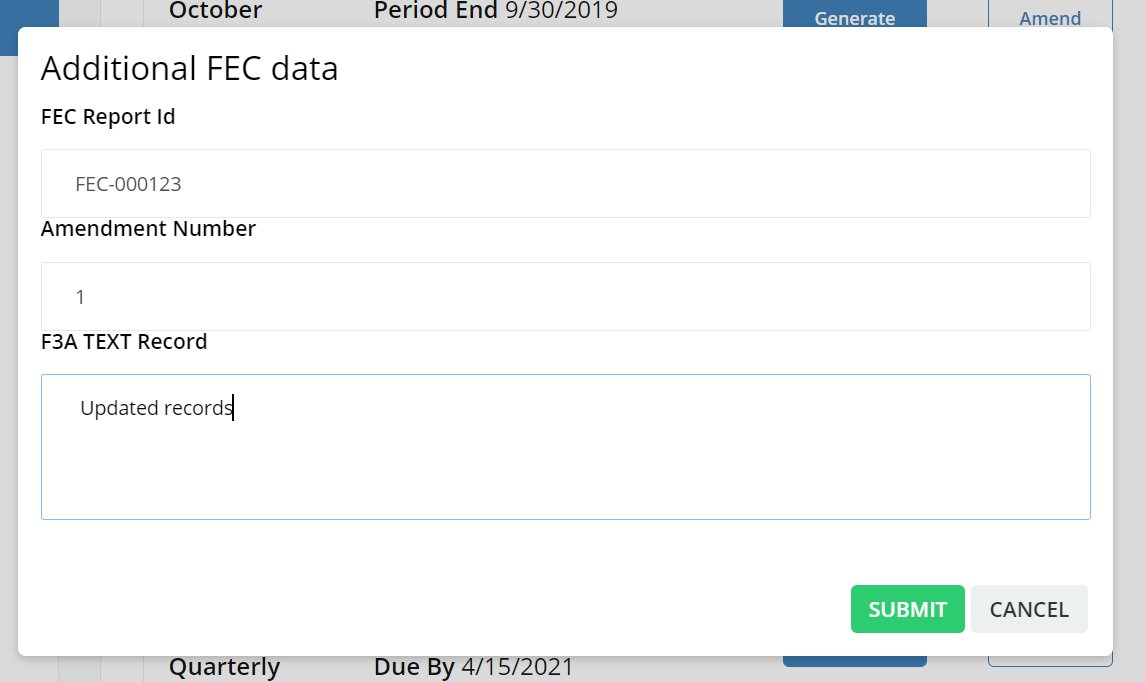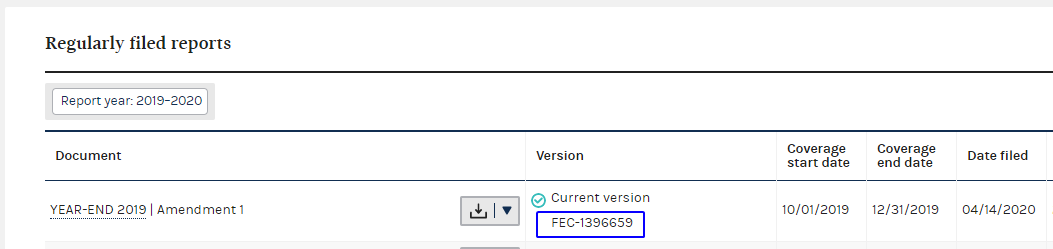Amending a FEC Report
Next to each report is the Amend button. For FEC reports, this will bring up the FEC Amend options.
FEC Report ID
FEC Report ID is the unique ID for each report. This will be available on both your FEC Filing Accepted email, or on their website. You can find it at fec.gov and search for your committee. Under filings, you will find your report number similar to the below. The Report ID starts with "FEC-".
FEC Amendment Number
If this is your first amendment for this reporting period, the number would be 1. If you need to amend the report again, the amendment number would be 2. The FEC system will reject any repeat amendments that do not increment the Amendment Number.
F3A Text Record
You can write a message to the FEC to let them know why you are amending a report, or to respond to a RFAI if the amendment resolves that report. This is optional, but encouraged. The FEC limits this to 4000 characters, and cannot include images, special characters, or bold/italic fonts.
Filing the Report
You can file the report by viewing it under generated reports, and clicking File. You also have the option to use the FEC Webload tool.