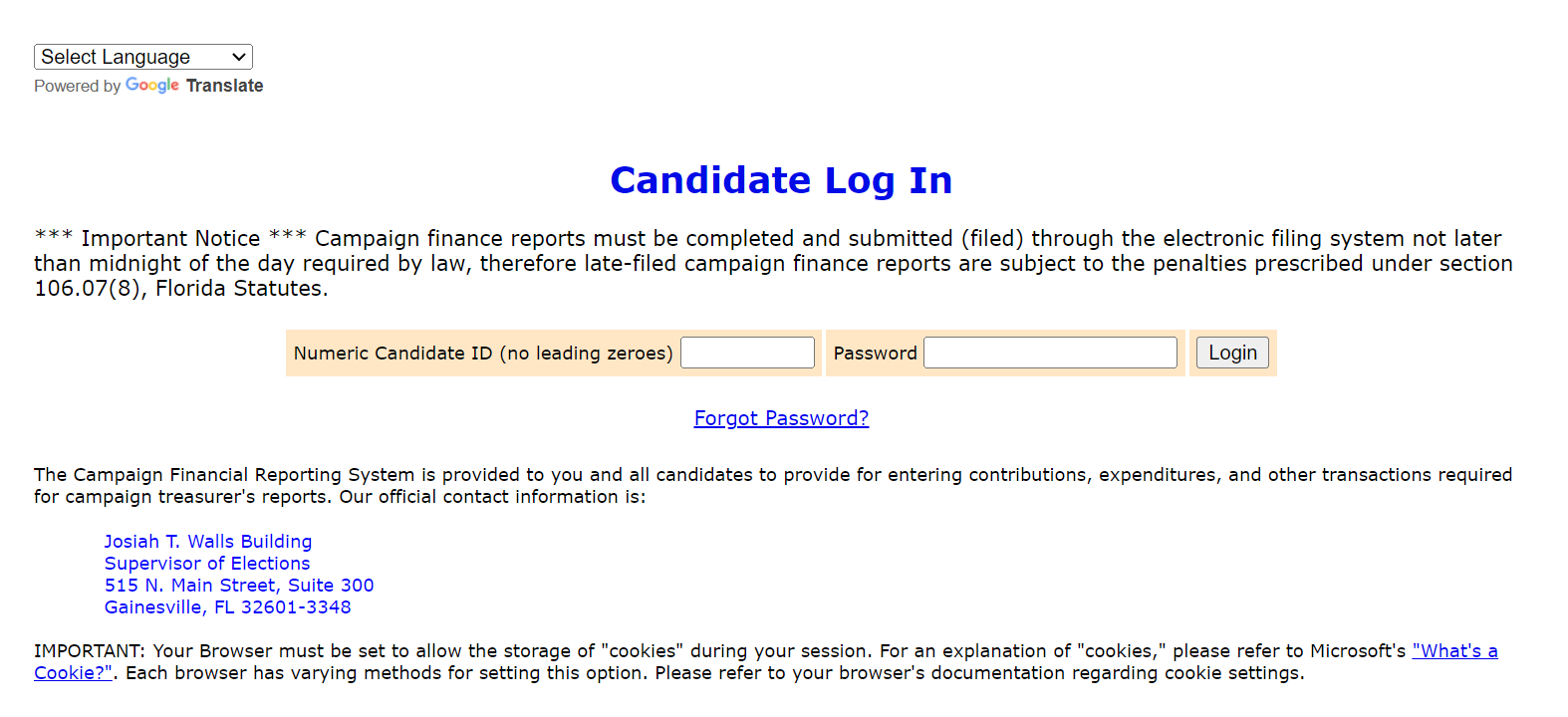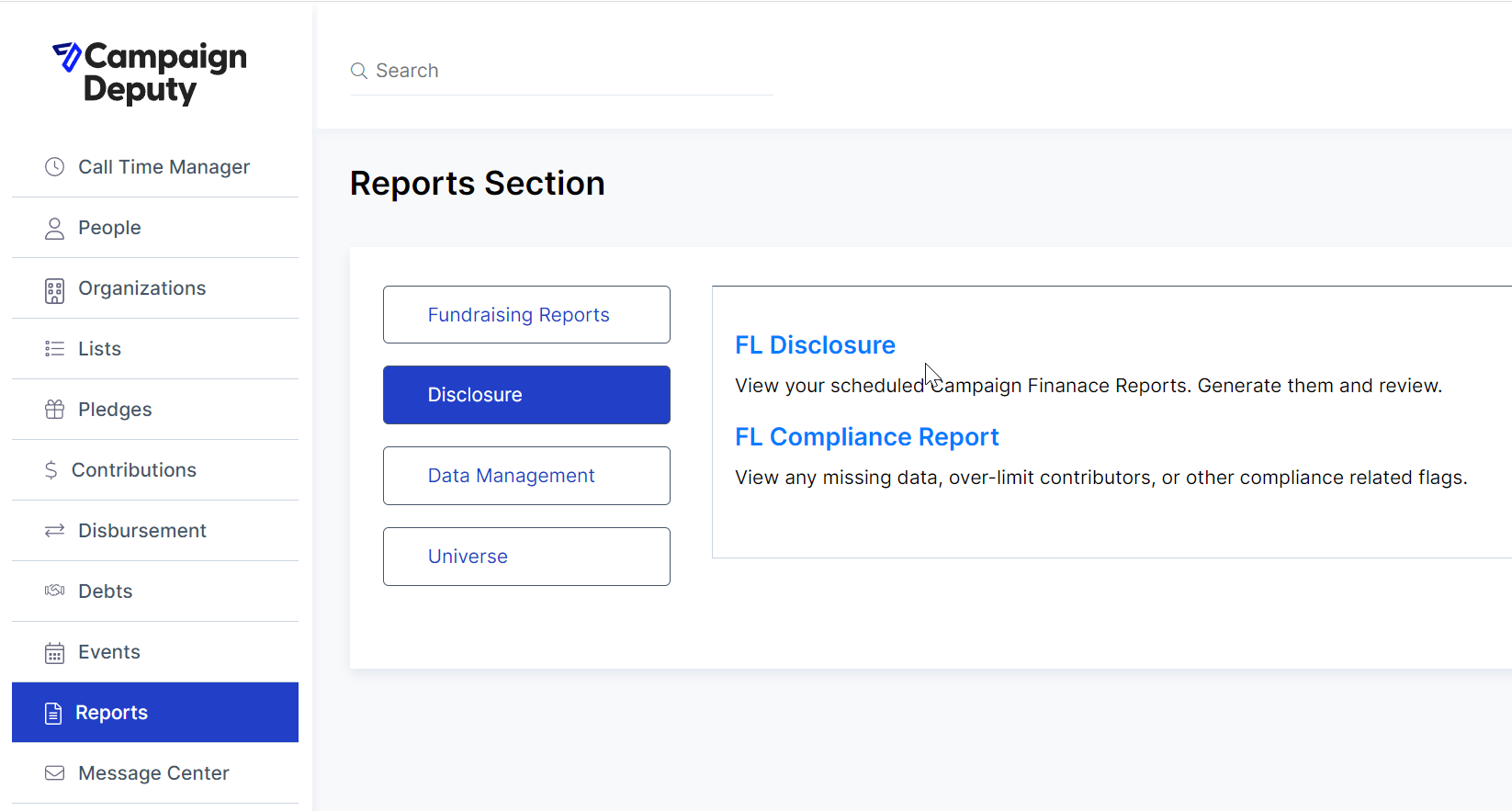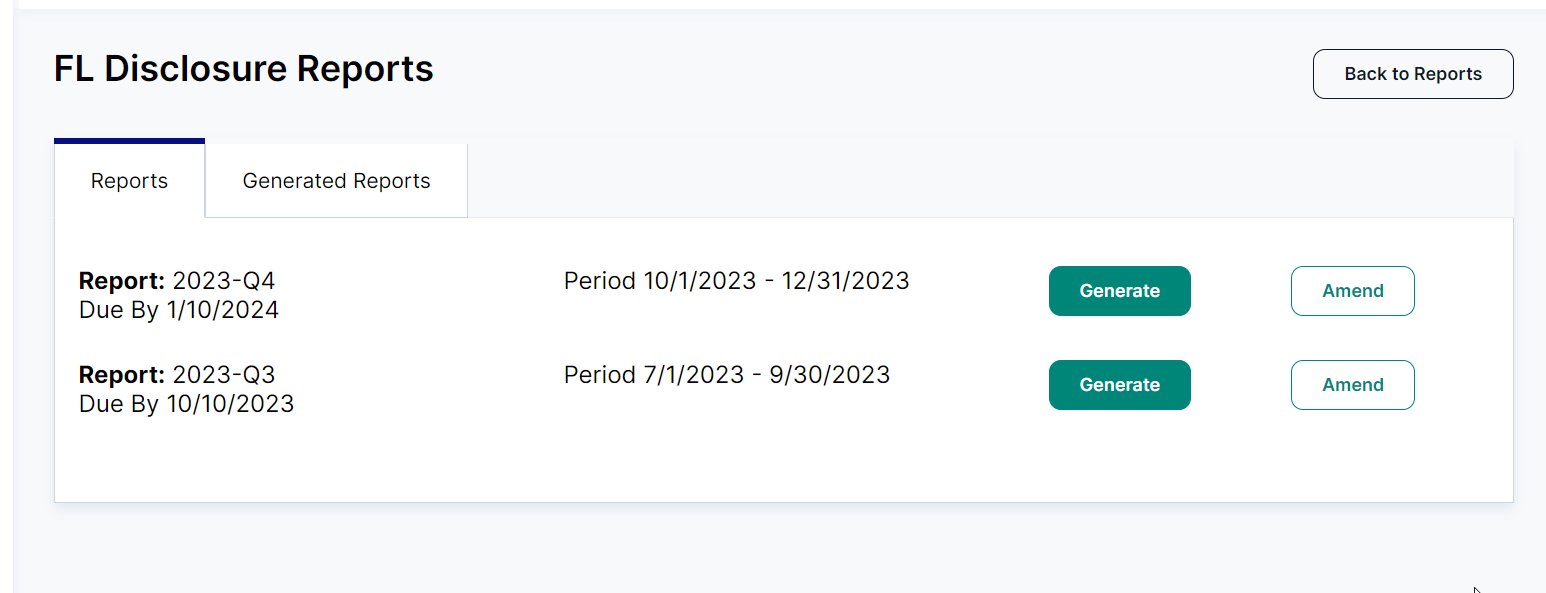Electronic Filling for Local Campaigns/Counties
If your local county is using the VoterFocus software to file electronic reports, Campaign Deputy can create an export file for your committee to upload to VoterFocus.
Generate a Report
To generate a repot for Florida, go to Reports, then Disclosure, then FL Disclosure.
You will see your listed reports here. If you do not see a report, please contact our support team to add one. Click Generate and Campaign Deputy will start to create your file to upload to the Florida VoterFocus system.
After the report is generated, you can download the report. Depending on your computer you may need to un-zip the file. There should be a TXT file that you can then use to upload. Using the video below to walk through the steps needed to upload it to Voter Focus.
Campaign Deputy supports the following transactions for the VoterFocus system.
Monetary Contributions
In-Kind Contributions
Bank Interest
Expenditures
Refunds
At this time we do not support transfers or distributions, those will need to be manually entered into VoterFocus.