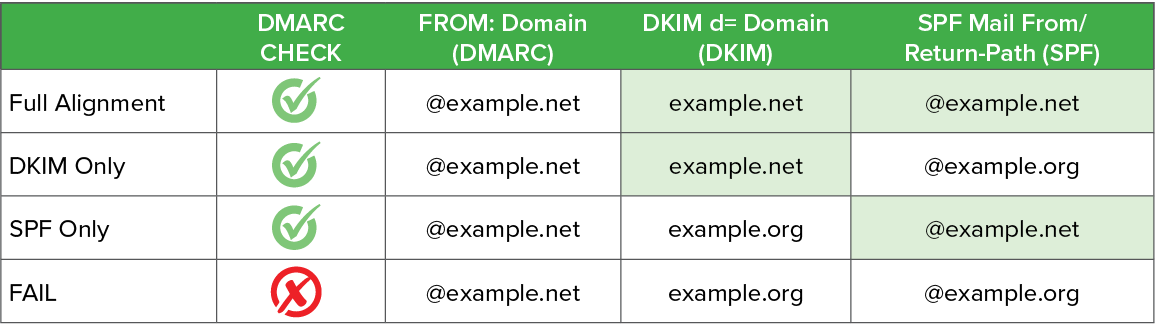DMARC Records for Email
Setting Up a DMARC Record
A DMARC record instructs other email servers on how to handle your emails. Without DKIM/SPF configured for all email senders in your domain, adding a DMARC record may lead to deliverability issues.
Since DMARC impacts the entire domain, our Support team can only offer limited assistance with its setup.
Requirements for a DMARC Record:
A DMARC record requires an email address to send DMARC reports to. You want this to be directed to a software to analyze these reports as you may receive thousands in a day.
Using Postmark for DMARC Monitoring:
Postmark offers a free DMARC monitoring tool that helps you set up a DMARC record with a “p=none” policy. This policy primarily monitors your email’s DKIM/SPF status. Postmark will send you weekly reports to inform you if any email systems are not sending DKIM/SPF verified emails.
You can create a DMARC record with Postmark for free using the link below.
https://dmarc.postmarkapp.com/
What is DMARC?
DMARC provides a way to tell other email servers what to do with email they receive from your domain. When you send an email, the email is signed with DKIM, the receiving email server will check your SPF, then check DMARC. If an email fails DKIM or SPF, DMARC lets the server know to do nothing (none), reject (bounce), or immediately mark it as spam (quarantine).
DMARC prevents spoofed emails from affecting your deliverability and requires DKIM/SPF to do so. Here is an example of various forms of DMARC alignment: