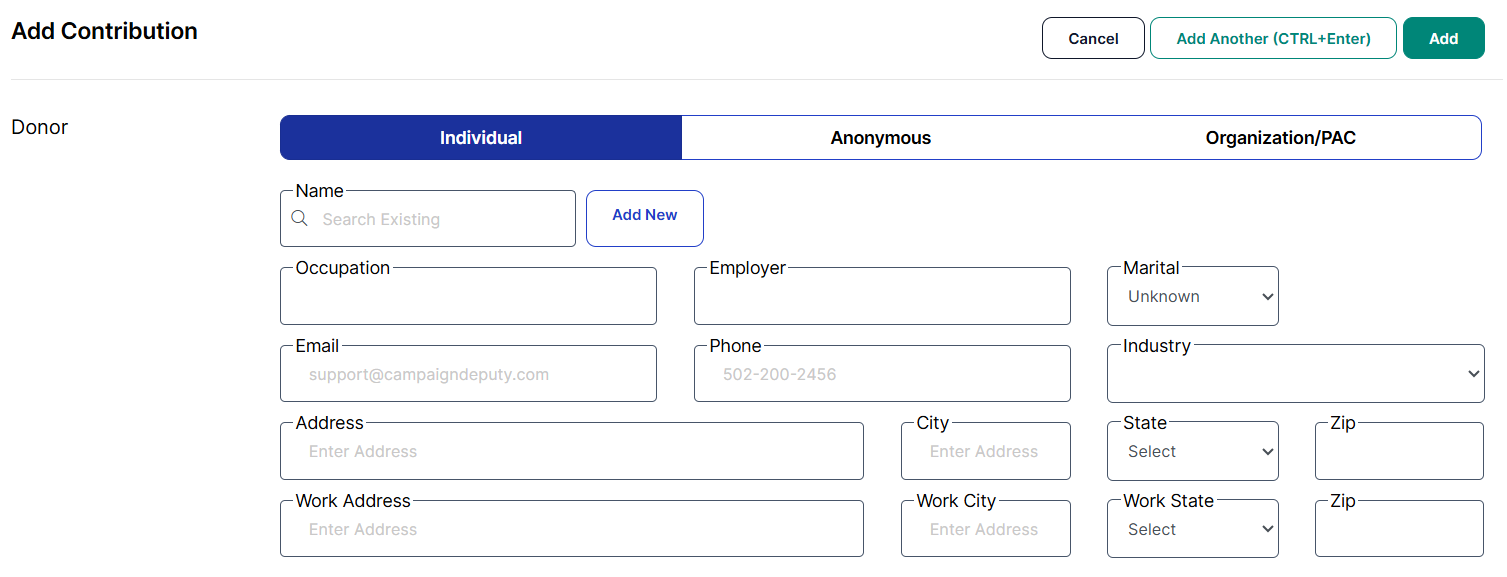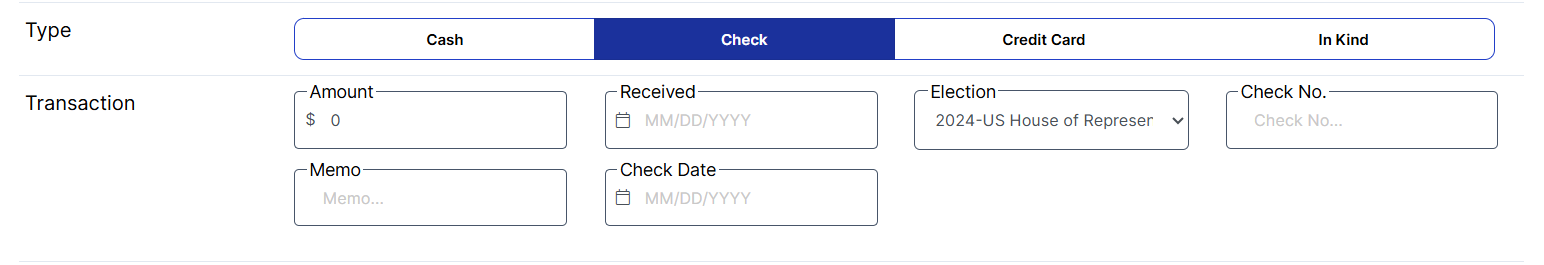Adding a Contribution
To add a contribution, users can access the Add Contribution screen from Contributions > Add Contribution. Users can also import contributions. Learn more about importing contributions here: Importing Contributions.
Selecting a Donor Type
Individual
This is the most common option for individuals making contributions. If users have a donor who contributed as a couple, most states and federal regulations require only one of the individuals to be listed. Listing both individuals may lead to complications and is not recommended.
Anonymous
We caution against anonymous contributions, as they can lead to compliance issues depending on your state. For instance, if users have a cash jar at an event, we recommend collecting at least the names of donors to avoid potential problems.
Organization/PAC
Both businesses and PACs, as well as other committees that make contributions, can use this option. Users will have the ability to add an organization and select a type that corresponds to their state's reporting requirements.
Selecting a Receipt Type
Bank Interest
When receiving interest payments from your bank, use the Organization option, and an option below will be available labeled "Bank Interest."
Cash
Users who have received cash should select this as the Receipt Type.
Check
Users who have received a check or a "written instrument" should use this option as the Receipt Type.
Credit Card
If this was a credit card transaction, please use this option. It can help users balance contributions later. With any of our contribution processing integrations, Campaign Deputy will list online contributions as a credit card Receipt Type.
In-Kind
Users who have received something of value for the campaign should record it as an In-Kind contribution. This will not affect the total amount raised displayed on the dashboard. Most states require a Purpose or Type for In-Kind contributions. Please check with your state for more details on what is required.
Election
Choose the election for which the contribution is made. Users whose election is not in the list, please contact Support.
More about the Fundraising Fields
Event
Users can associate a contribution with an event, allowing it to display the total amount raised.
Attribution Code
Users can associate an Attribution Code with a contribution. This will allow for determining how much was raised from Call Time or other types of attribution codes that can be created.