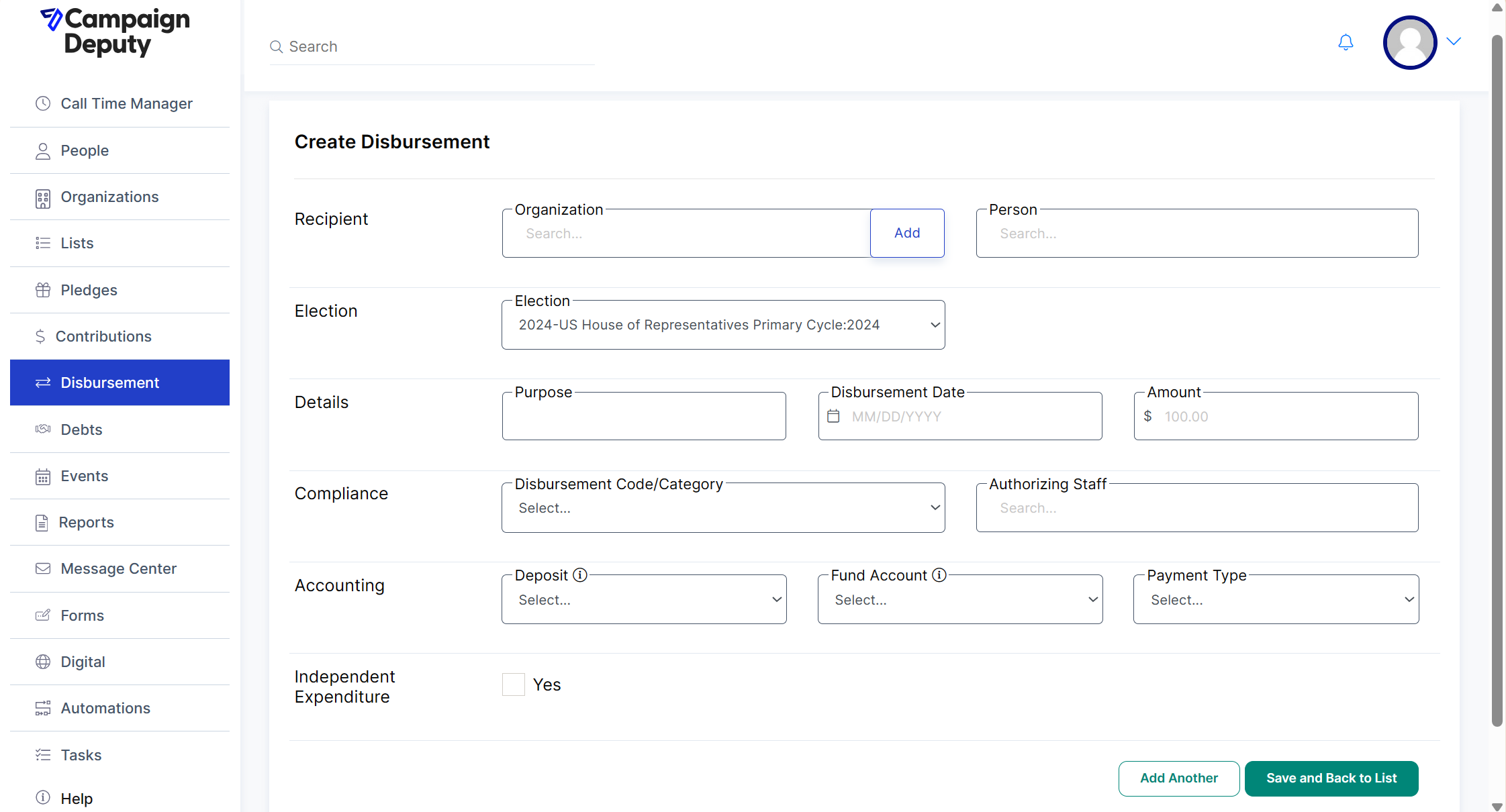Adding a Disbursement
A Disbursement is when your organization transfers/pays/wires to another organization or person. Campaign Deputy uses Disbursement Codes to identify how to list your transactions on your state’s compliance report. Campaign Deputy will categorize the transactions to the appropriate line numbers on your compliance report.
Creating a New Disbursement:
If you have an Election, choose it. For PACs and Non-Profits this can be blank.
If you are paying an Organization, search and/or add a new Organization. It is important to use any existing Organization to help with your accounting and compliance reports.
If you are paying a Person, search for them here.
Purpose is the reason for the disbursement, and most likely will become publicly viewable when you file.
Disbursement Code/Category is unique per a state or Non-Profit. Choose the one that your Treasurer recommends. Authorizing Staff may be required in your state, like Virginia. It is a searchable field and uses the Users list from Settings->Users for the search. If someone is missing, please invite them to your account.
Deposit is used for offsetting credit card deposits. For example, a $100 online contribution usually will be deposited to your bank for less than $100. If you were using our Accounting feature, you could not balance the transaction. This will let you balance back to $100.