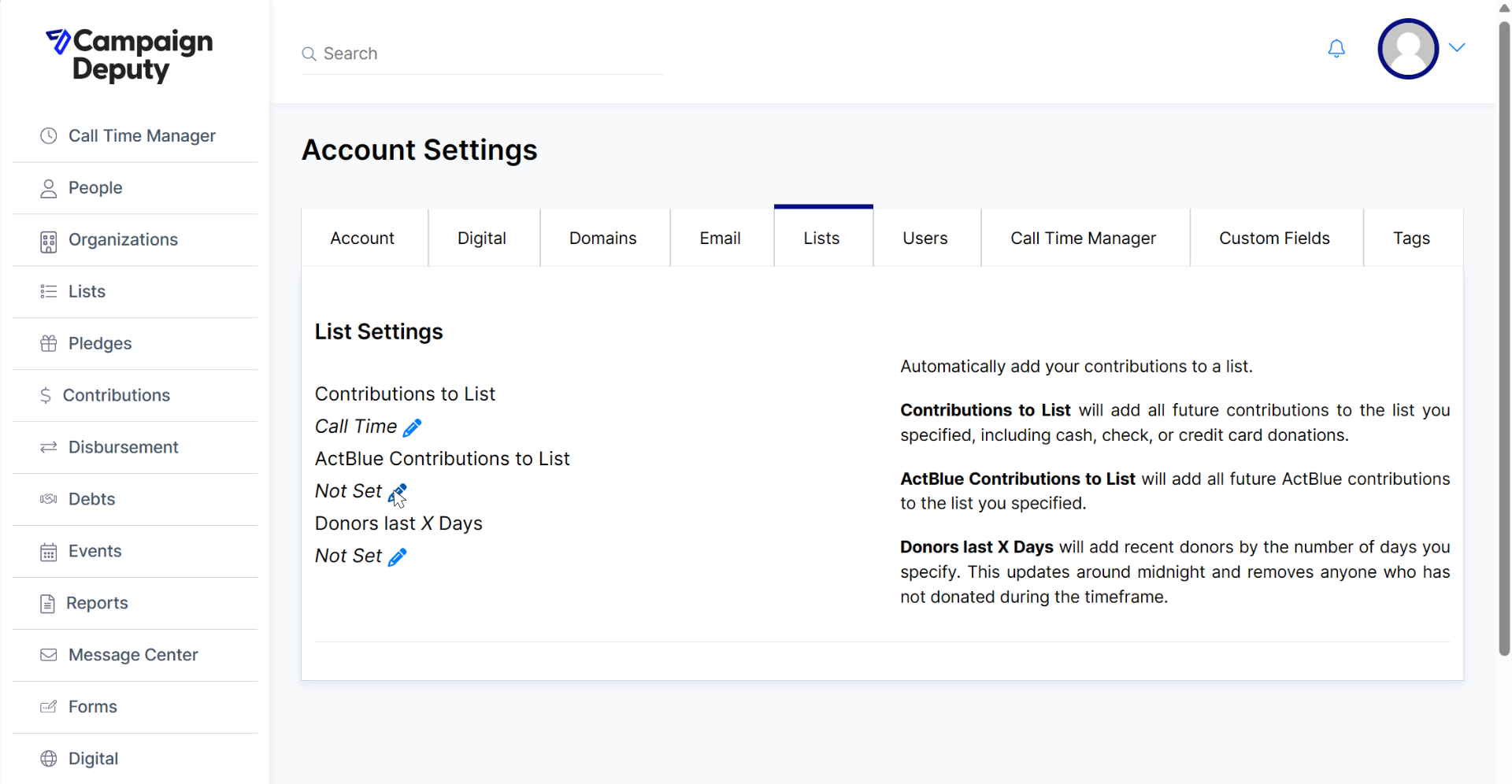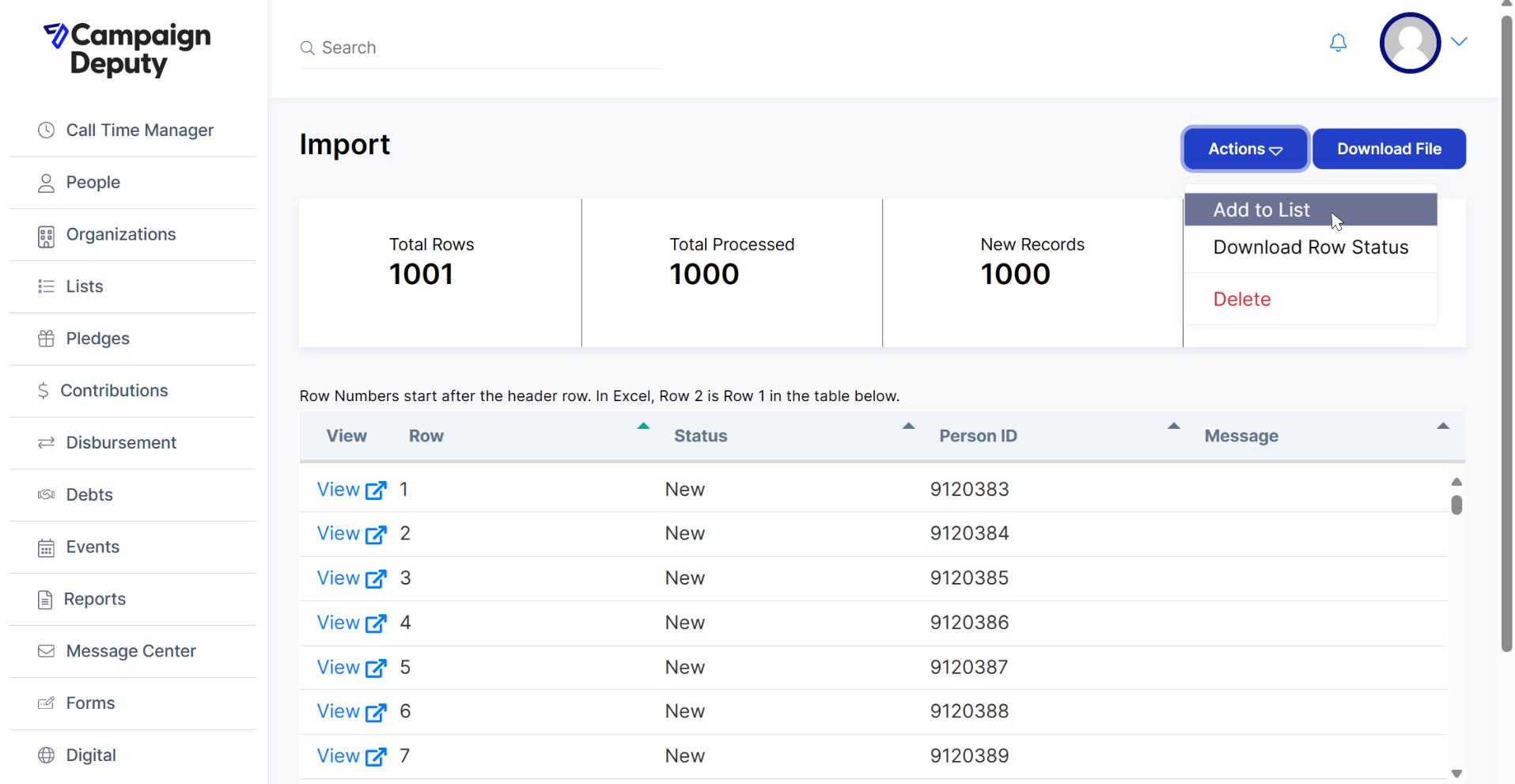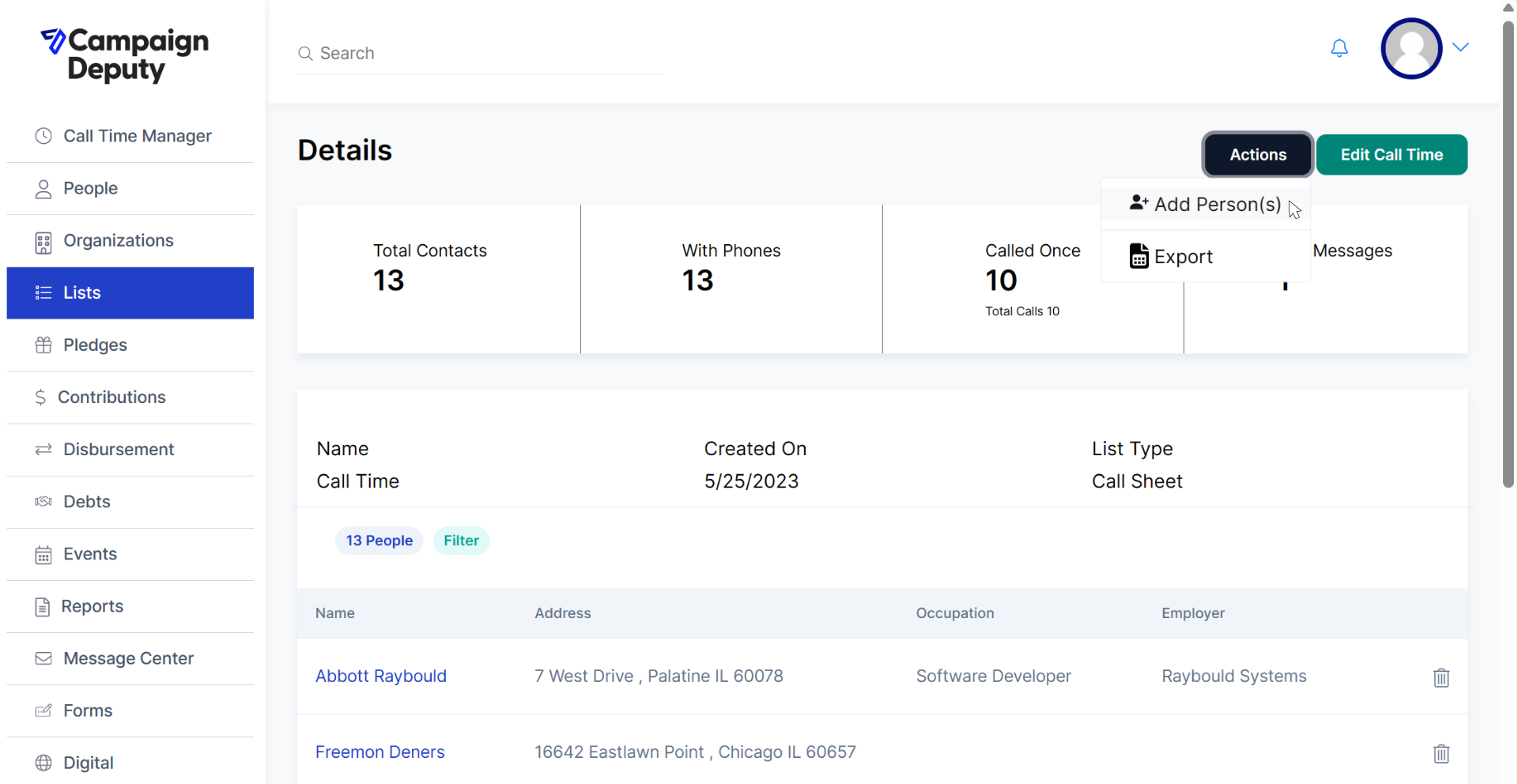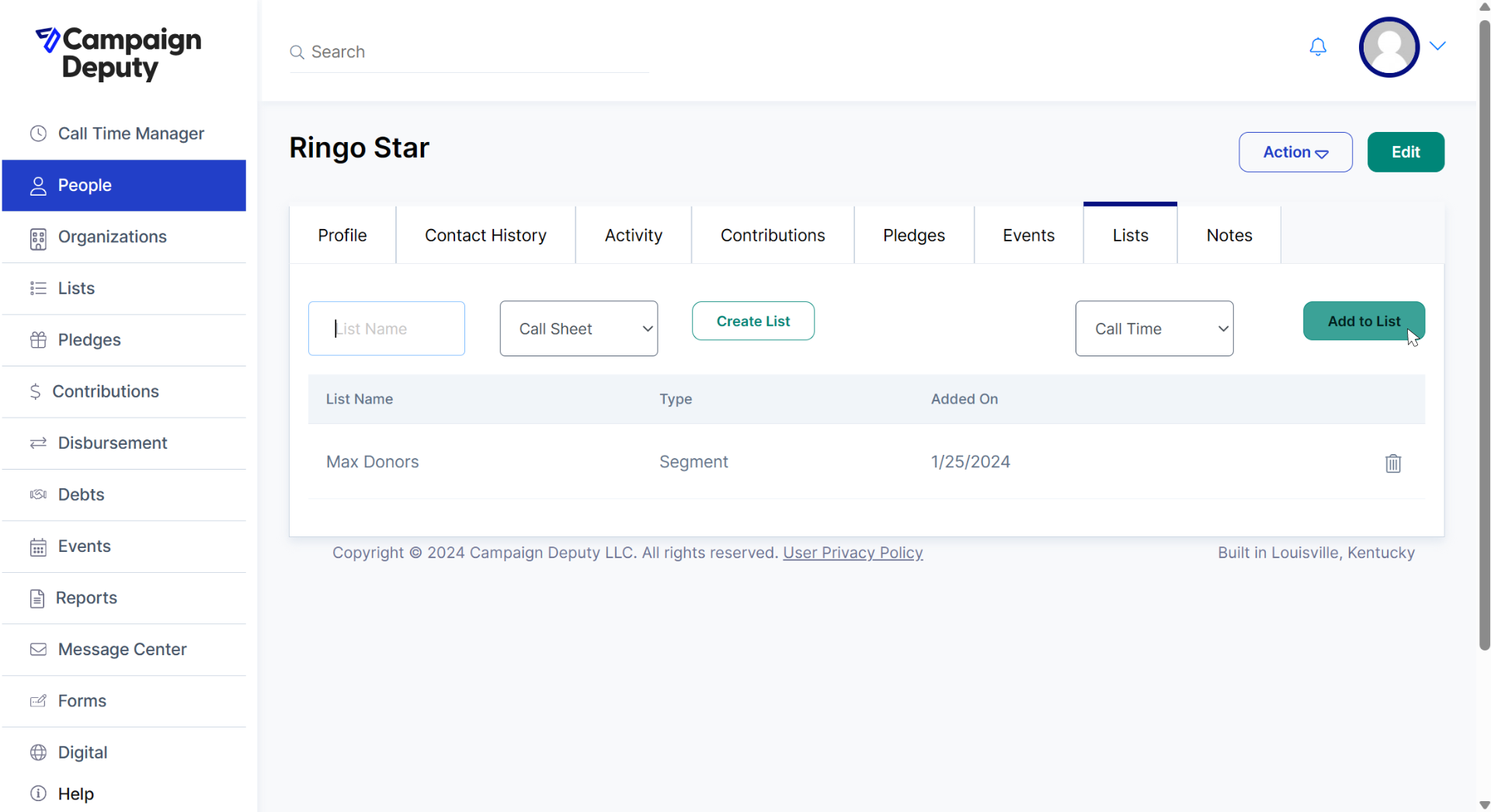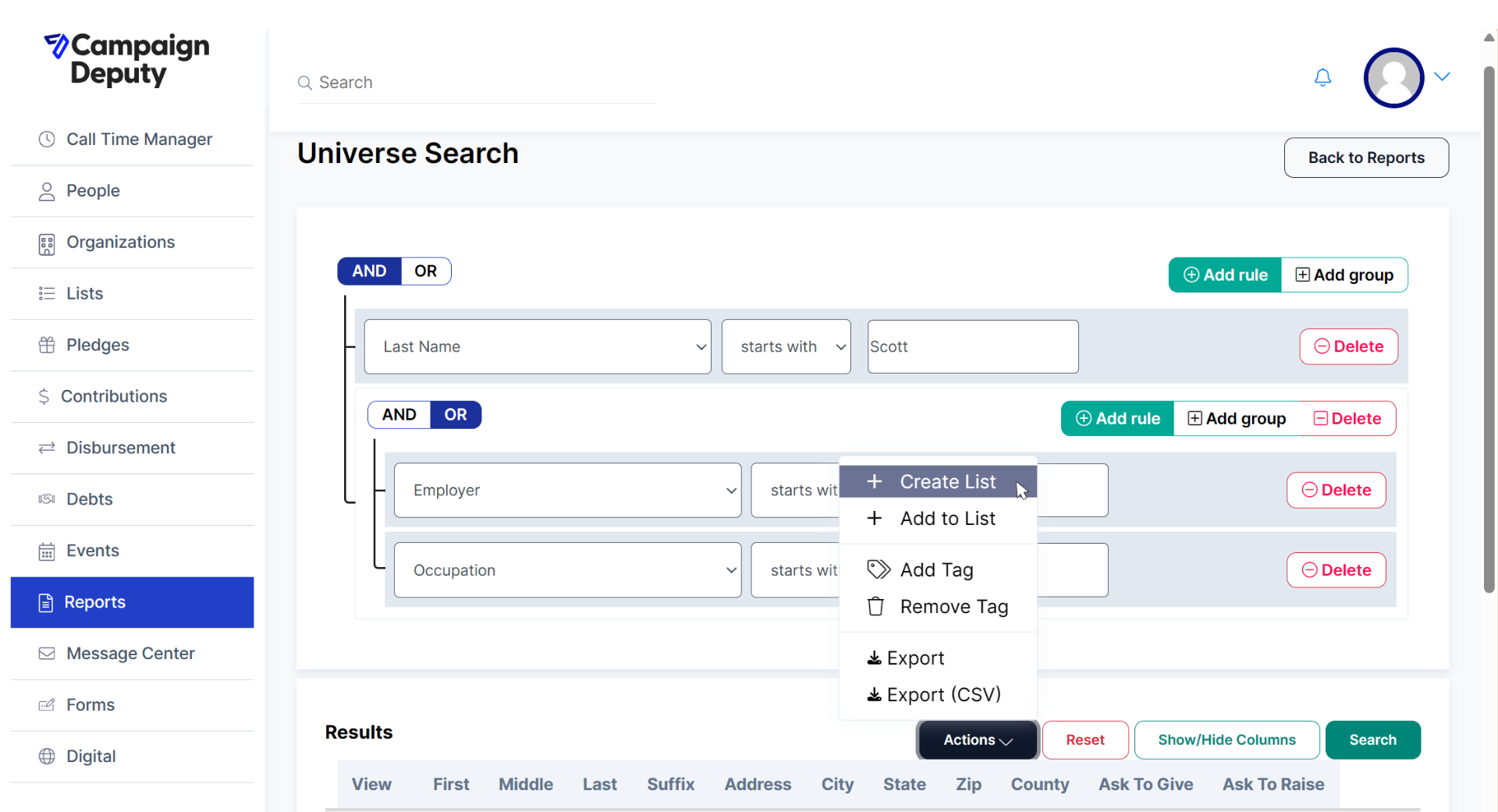Call Time Manager - Add to List
You can adjust which Lists show up in Call Time Manager in Settings->Call Time Manager. Lists added there will be visible on the next call made by any user of the account. Lists will also be sorted alphabetically as the order of the Lists in the setting is not guaranteed.
Creating or Adding to Lists
Imports
Users can create lists directly from imports immediately upon upload or even from previous imports by selecting People -> Import and importing new records or selecting a previous import.
Lists
Add Person(s) directly to a list by creating or accessing a list -> Actions -> Add Person(s). This will open a search menu to find and add contacts.
People
Add a Person to a list(s) directly from their record by accessing the Lists tab, entering a list name, and clicking "Add to List".
Universe Search (Recommended)
Universe Search is the most dynamic method of creating and adding to lists in Campaign Deputy. Simply define your search terms, run your search, and add to or create a list using the Actions dropdown. Click here to learn more about using Universe Search.